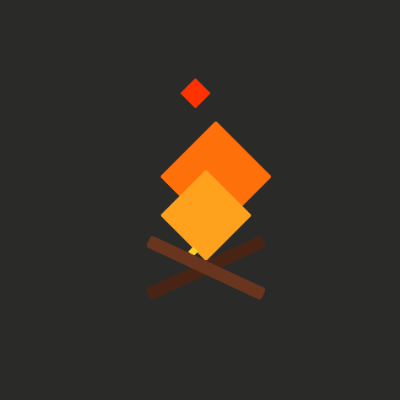svn: E170013: Unable to connect to a repository at URL
svn: E170013svn: E170013: Unable to connect to a repository at URL ping检查网络,能通再检查防火墙。 可能是本机防火墙的原因。
qt菜单半透明
qt菜单半透明1234567891011121314151617181920212223242526272829303132QMenu#toptoolbarmenu { padding: 10px 0; border-radius: 15px; background-color: rgba(38, 40, 42, 0.7);}QMenu#toptoolbarmenu::separator { height: 2px; margin: 6px 0; background-color: rgba(255, 255, 255, 1);}QMenu#toptoolbarmenu::icon { padding: 0 0 0 10px;}QMenu#toptoolbarmenu::item { color: white; padding: 3px 10px; font-weight: bold; background-color: transparent;...
qt禁止编辑tableWidget
qt禁止编辑tableWidget1234QTableWidgetItem* pItem = ui->tableWidget->item(i, 1);pItem->setFlags(pItem->flags() & (~Qt::ItemIsEditable));pItem = ui->tableWidget->item(i, 2);pItem->setFlags(pItem->flags() & (~Qt::ItemIsEditable));
qt圆角对话框
qt圆角对话框对话框上创建和对话框相同大小的QFrame,并设置qss。 123456789QDialog{ color: #000000; border: none; background-color: rgba(255, 255, 255, 0%);}QFrame{ border-radius: 15px; background-color: rgba(255, 255, 255, 50%);} 对话框类构造函数里面调用 1234//设置无边框窗口setWindowFlags(windowFlags() | Qt::FramelessWindowHint);//设置窗口背景透明setAttribute(Qt::WA_TranslucentBackground);
boost正则表达式匹配网址
boost正则表达式匹配12345678910111213141516171819202122int TestRegexMatch(){ try { std::string a{ "http://192.1168.1.1:65535/123" }; boost::regex reg{ "^((http|https)://)?([\\w-]+\\.)+[\\w-]+(:([0-9]|[1-9]\\d|[1-9]\\d{2}|[1-9]\\d{3}|[1-5]\\d{4}|6[0-4]\\d{3}|65[0-4]\\d{2}|655[0-2]\\d|6553[0-5]))?(/[\\w./?%&=-]*)?$" }; bool r = boost::regex_match(a.c_str(), reg); if ...
python判断是windows还是linux
python判断是windows还是linux12345import platformif 'windows' == platform.system ().lower (): print ("是windows系统")elif 'linux' == platform.system ().lower (): print ("是linux系统")
命令行编译qt项目
命令行编译qt项目在*.pro目录执行qmake,成功后执行make
uos编译qt 龙芯
uos编译qt 龙芯系统版本12uname -aLinux flame-PC 4.19.0-loongson-3-desktop #5310 SMP Mon Oct 10 19:17:12 CST 2022 loongarch64 GNU/Linux qt版本5.12.8https://download.qt.io/archive/qt/5.12/5.12.8/single/qt-everywhere-src-5.12.8.tar.xz 下载源码1wget https://download.qt.io/archive/qt/5.12/5.12.8/single/qt-everywhere-src-5.12.8.tar.xz --no-check-certificate 解压1tar xf qt-everywhere-src-5.12.8.tar.xz configure进入源码目录qt-everywhere-src-5.12.8 查看README检查Perl、Python版本 1234567891011121314HOW TO BUILD QT5================ ...
银河麒麟编译boost1.76.0
银河麒麟编译boost1.76.0配置 1./bootstrap.sh --prefix=/usr/local/boost --prefix=/usr/local/boost安装位置 编译 1./b2 install --with=all --with=all全部编译安装
银河麒麟编译qt飞腾CPU
银河麒麟编译qt飞腾CPU系统版本12uname -aLinux q-KaiTianM749T 5.4.18-35-generic #21-KYLINOS SMP Tue Jul 20 13:31:32 UTC 2021 aarch64 aarch64 aarch64 GNU/Linux qt版本5.12.8https://download.qt.io/archive/qt/5.12/5.12.8/single/qt-everywhere-src-5.12.8.tar.xz 下载源码1wget https://download.qt.io/archive/qt/5.12/5.12.8/single/qt-everywhere-src-5.12.8.tar.xz --no-check-certificate 解压1tar xf qt-everywhere-src-5.12.8.tar.xz configure进入源码目录qt-everywhere-src-5.12.8 查看README检查Perl、Python版本 1234567891011121314HOW TO BUILD Q...