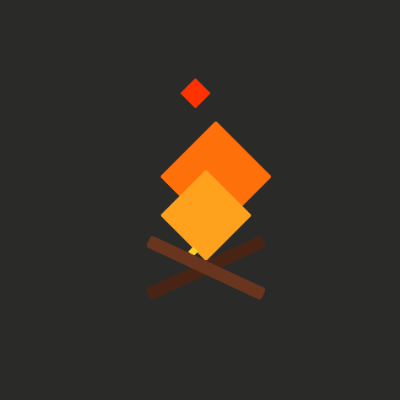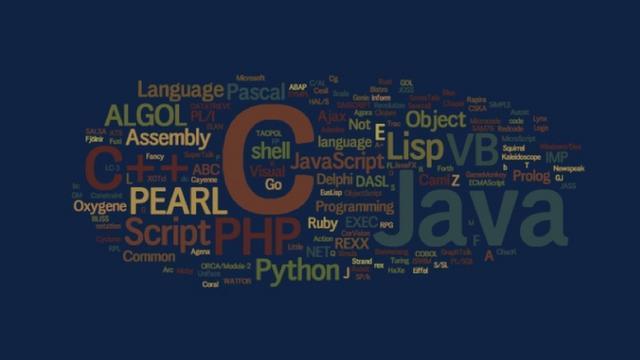Windows编译FreeRDP
Windows编译FreeRDP需要准备的工具1、安装CMake (cmake-gui)下载地址 https://cmake.org/download/ 2、安装Visual Studio Community 2017下载地址 https://visualstudio.microsoft.com/zh-hans/vs/older-downloads/ 3、下载FreeRDP源码下载地址https://github.com/FreeRDP/FreeRDP 4、下载libusb下载地址 https://libusb.info/ Downloads -> Latest Windows Binaries 5、安装openssl下载地址 http://slproweb.com/products/Win32OpenSSL.html 生成VS解决方案1、配置FreeRDP源码和生成路径F:\IoT\FreeRDP是源码目录,F:\IoT\FreeRDP.build是生成的工程目录。 2、选择要生成的解决方案点击Configure弹出如下图的界面,选择要生成的解决方案,点击Fin...
uos配置达梦ODBC
1。安装unixODBC 下载unixODBC,编译并安装 2。配置 odbcins.ini vim /etc/odbcinst.ini123[DM]Description=DM ODBCDriver=/home/dmdba/dmdbms/bin/libdodbc.so/home/dmdba/dmdbms/是达梦数据库的安装路径 3。配置odbc.ini测试 vim /etc/odbc.ini 12345678[dm]Description=DMDRIVER=DMSERVER=127.0.0.1DATABASE=DATAUID=USERPWD=123456TCP_PORT=5236 DRIVER=DM是odbcinst.ini中的[DM](ODBC连接时的驱动名称) 4。c++连接字符串 12sprintf(connstr, "DRIVER=%s;SERVER=%s;UID=%s;PWD=%s;TCP_PORT=%d;DATABASE=%s" , szdriver, szhost, szuser, szpwd, nport, szname); 5...
centos 定时器
centos 定时器12345678910111213141516Usage: crontab [options] file crontab [options] crontab -n [hostname]Options: -u <user> define user -e edit user's crontab -l list user's crontab -r delete user's crontab -i prompt before deleting -n <host> set host in cluster to run users' crontabs -c get host in cluster to run users' crontabs -s selinux context -x <mask> enable debugging编辑定时任务:crontab -e每分钟执行/var/mo...
openssl1.1.0g编译
windows 编译openssl版本openssl1.1.0g 1 准备工作1.1 下载openssl1.1.0g地址: https://github.com/openssl/openssl/tree/OpenSSL_1_1_0g 1.2 安装perl我使用的strawberry 版本号v5.28.2地址:http://strawberryperl.com/安装好后perl -v可以查看版本号安装完strawberry后打开的cmd才能使用perl命令(新增加的环境变量对已经打开的cmd不生效) 2 编译2.1 配置打开 适用于VS2017的x64本机工具命令提示cd到openssl目录cd g:\openssl-1.1.0g 执行perl Configure VC-WIN64A no-asm --prefix=g:\build\openssl\win64aVC-WIN64A表示生成x64的库。no-asm 不使用汇编加速编译 g:\build\openssl\win64a输出路径 (需要32位的使用工具 x86 Native Tools Command Prompt fo...
Linux挂载Windows共享目录,使其它用户可写
Linux挂载Windows共享目录,使其它用户可写 mount.cifs //IP/0401 /back/ -o user=root,pass=root,dir_mode=0777,file_mode=0777,vers=2.0 IP共享机器的地址 /back/挂载路径 user=linux账户 pass=linux密码 dir_mode=挂载的目录权限 file_mode=挂载的文件权限 vers=版本号,在某些系统上使用低版本会报Host is down 需要安装cifs-utils
MFC对话框程序中创建托盘图标
MFC对话框程序中创建托盘图标的方法示例1.在对话框类头文件中声名变量和函数。12345678910111213class CXXDlg{ // 原类中的代码...private: // 托盘图标用到的变量 NOTIFYICONDATA m_notifyIconData{ 0 };public: // 初始化m_notifyIconData BOOL InitNotifyIcon(); // 控制显示/隐藏托盘图标 BOOL ShowNotifyIcon(BOOL bShow); // 托盘图标回调函数 afx_msg LRESULT NotifyIconCallBack(WPARAM wParam, LPARAM lParam);}; 2.在cpp文件中定义函数123456789101112131415161718192021222324252627282930313233343536373839404142434445464748495051525354555657585960616...
从s3的GLACIER上批量下载对象的Python代码
从s3的GLACIER上批量下载对象的Python代码python代码123456789101112131415161718192021222324252627282930313233343536373839404142434445464748495051525354555657585960616263646566676869707172737475767778798081828384858687888990919293949596979899100101102103104105106107108109110111112113114115116117118119120121122123124125126127128129130131132133134135136137138139140141142143144145146147148149150151152153154155156157158159160161162163164165166167168169170171172173174175176177178179180181182183184185186187188189190...
从s3的GLACIER上批量下载对象
从s3的GLACIER上批量下载对象的Python代码python代码 12345678910111213141516171819202122232425262728293031323334353637383940414243444546474849505152535455565758596061626364656667686970717273747576777879808182838485868788899091929394959697989910010110210310410510610710810911011111211311411511611711811912012112212312412512612712812913013113213313413513613713813914014114214314414514614714814915015115215315415515615715815916016116216316416516616716816917017117217317417517617717817918018118218318418518618718818919...
使用Python还原s3的GLACIER对象
使用Python还原s3的GLACIER对象的代码注意:发起还原之前要先检查是不是有正在进行的还原任务,或者有已经还原的临时对象。 以下是发起任务后调用head-object返回的json。12345678910{ "AcceptRanges": "bytes", "Restore": "ongoing-request=\"true\"", "LastModified": "Tue, 26 Nov 2019 08:26:24 GMT", "ContentLength": 735, "ETag": "\"1e0284fa4441896a4a267777caef067a\"", "ContentType": "text/plain", "Metadata":...
使用Python还原s3的GLACIER对象的代码
使用Python还原s3的GLACIER对象的代码注意:发起还原之前要先检查是不是有正在进行的还原任务,或者有已经还原的临时对象。 以下是发起任务后调用head-object返回的json。12345678910{ "AcceptRanges": "bytes", "Restore": "ongoing-request=\"true\"", "LastModified": "Tue, 26 Nov 2019 08:26:24 GMT", "ContentLength": 735, "ETag": "\"1e0284fa4441896a4a267777caef067a\"", "ContentType": "text/plain", "Metadata":...